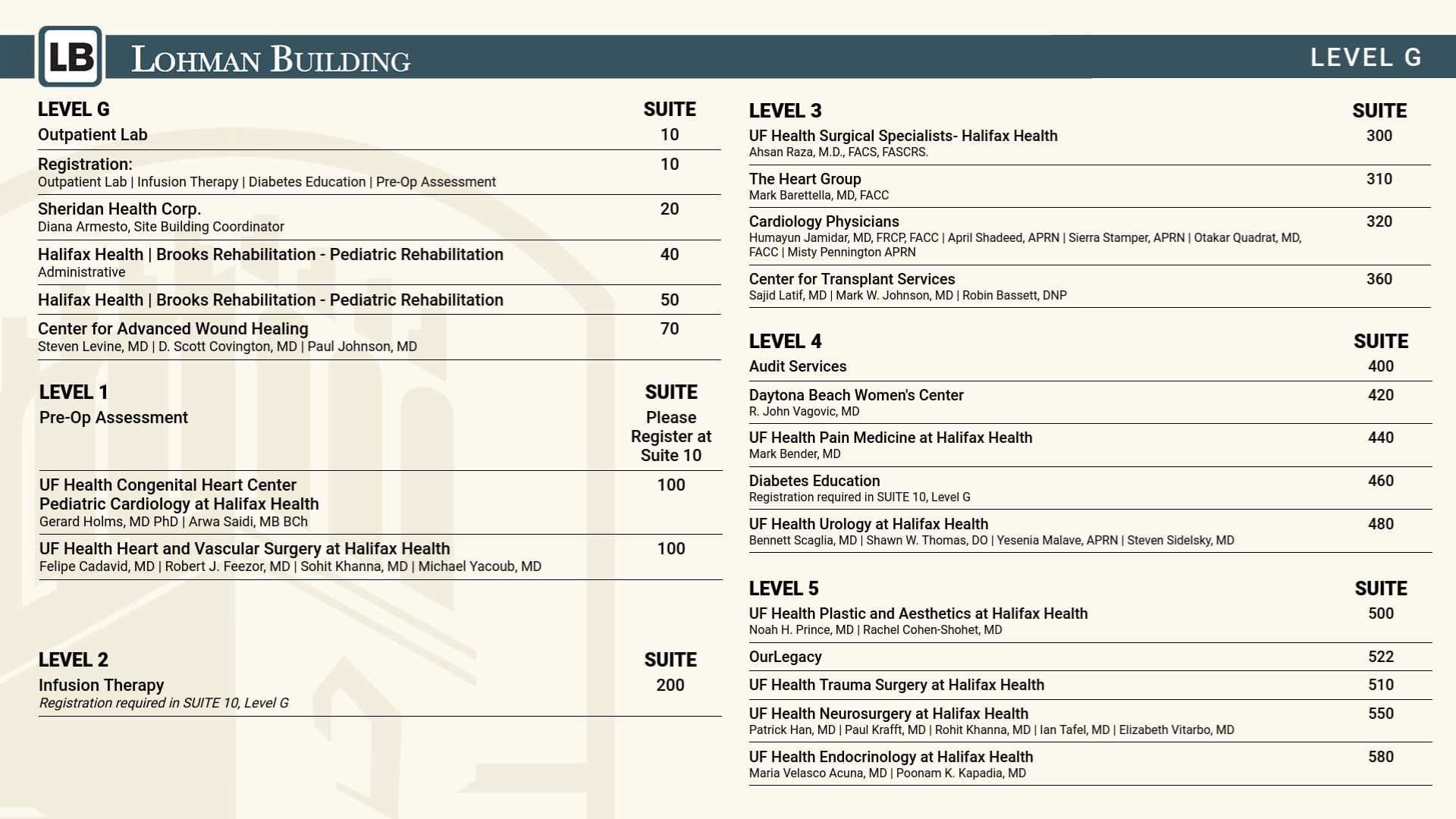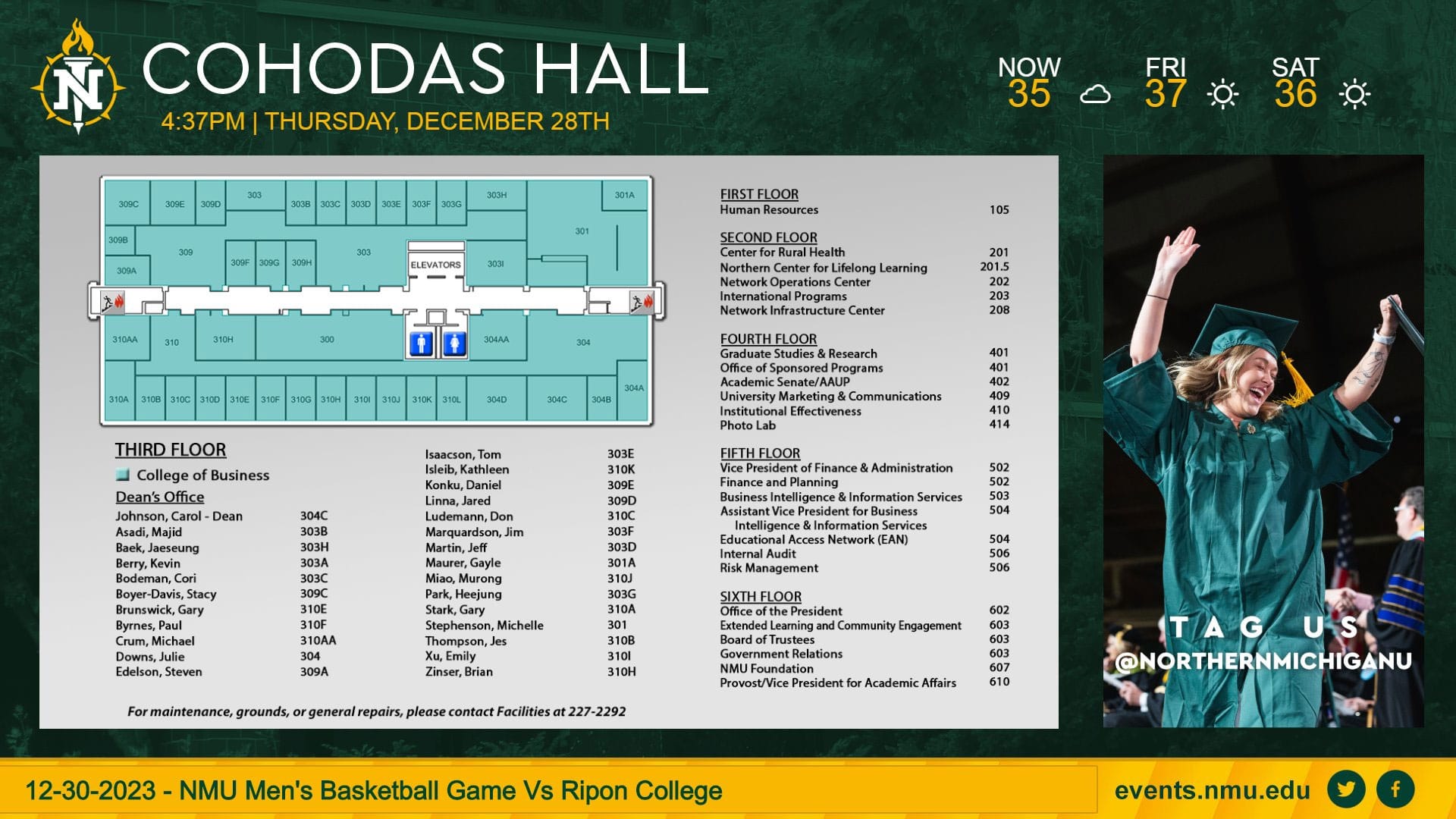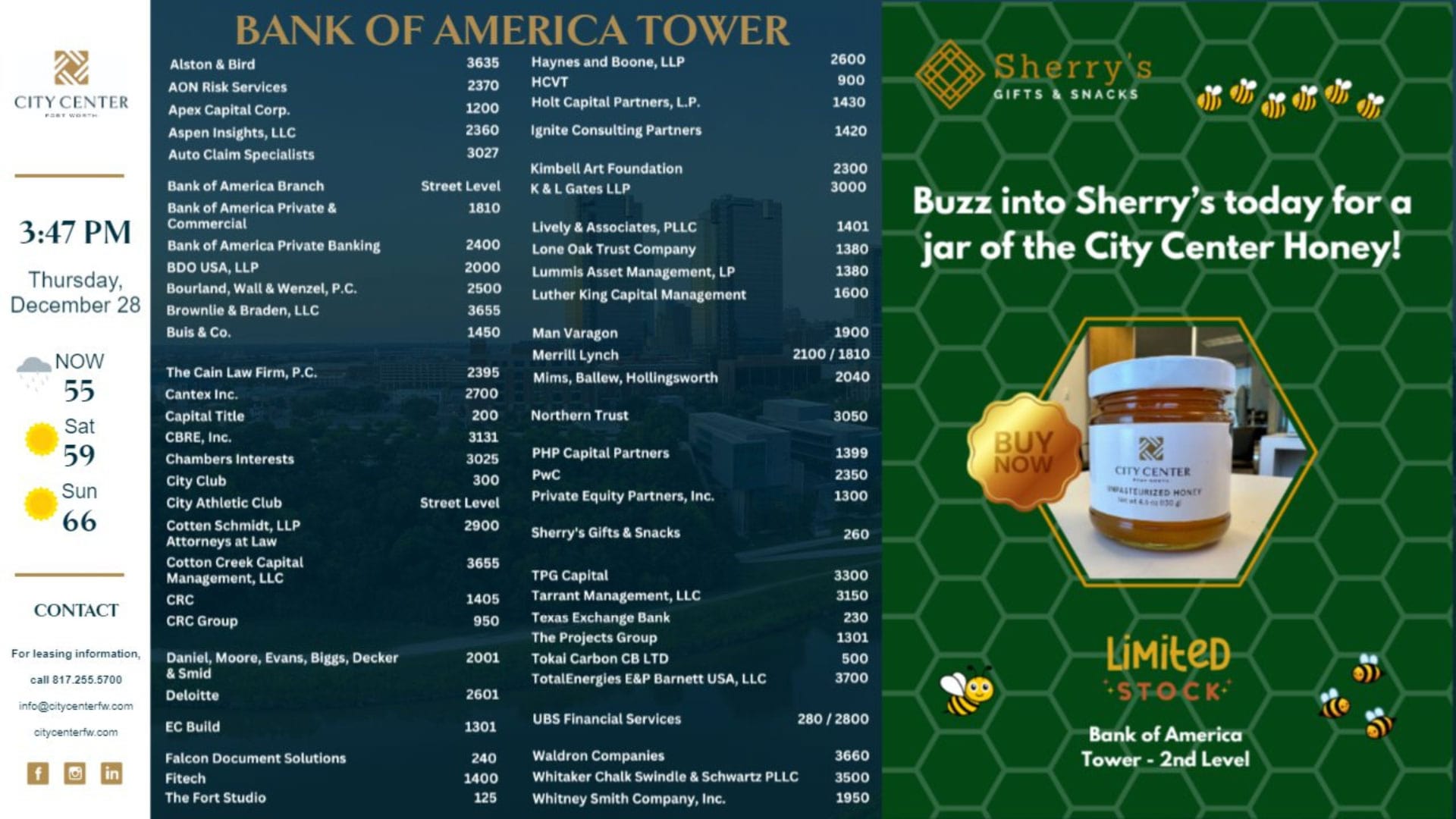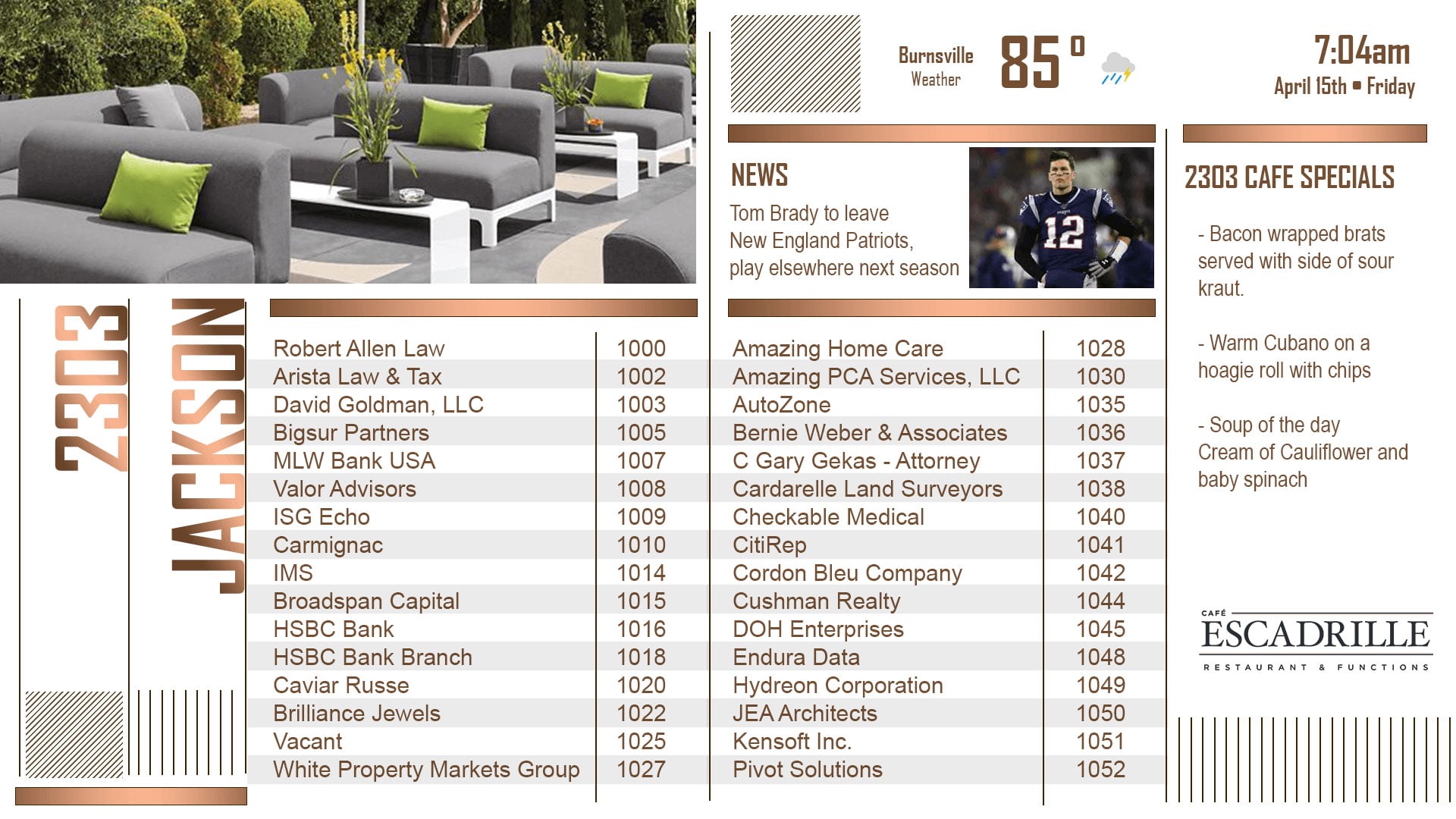DIGITAL BUILDING DIRECTORY
A digital directory can deliver a vast amount of information to your audience in a simple manner. From room locations to office hours, digital directories will help tenants navigate your building more efficiently!
DIGITAL SIGNAGE BENEFITS
OUR SOLUTIONS
Digital directories are another way your signage can provide a service to your tenants. By presenting information in a straightforward manner, your audience can spend more time interacting with your business rather than navigating your building.
CUSTOMIZABLE DATA SETS
Arranging your directory information into data sets is the easiest way to organize your material, and can be customized to fit your branding guidelines.
EASE OF COMMUNICATION
Digital directories provide a crisp image with detailed legends that make it easy to find desired locations.
MICROSOFT / GOOGLE INTEGRATION
Already have a data set made in Microsoft Excel or Google Spreadsheets? Import it directly into the Data List tab and immediately display it on your signage!
DIGITAL SIGNAGE FOR BUILDING DIRECTORIES
TEMPLATES AND LAYOUTS
REACH provides multiple pre-built digital directory templates that can help launch your content library. From employee recognition and anniversaries to new hires, multiple categories are available to help you flesh out your internal communication efforts. Each template can be edited and designed to fit your branding standards as well!
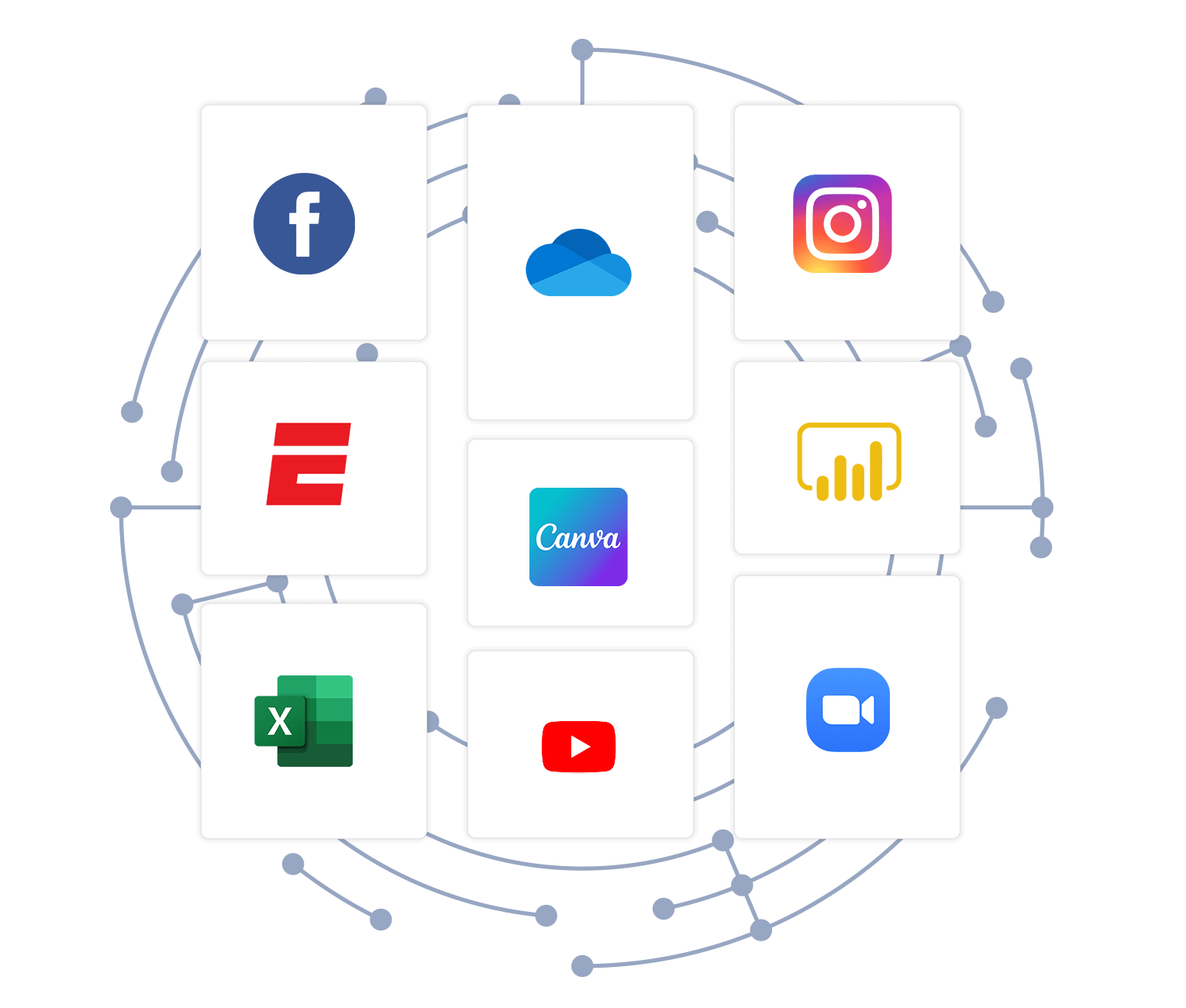
BRING YOUR SCREEN TO LIFE WITH 100+ FREE APPS
Make your signage pop with over 40+ app integrations. From news and weather to social media feeds, apps allow you to flesh out your layout designs and engage your audience with diverse content. With easy customization tools, you can start delivering eye-catching digital solutions in a flash.
BUILDING DIRECTORIES LEADING DIGITAL SIGNAGE
Because the directory is digital, you can think outside the box when adding different types of announcements, news feeds, videos, and media. You can also show off things like accommodations at your real estate and rentals’ contact information with a digital directory. You can also use a digital directory to show local news stories. Other things you can put on a digital directory are:
Weather radar maps and forecasts
Scrolling tickers and news updates
Live news and TV channels
Local sports scores
A BREAKDOWN OF DIGITAL DIRECTORIES
Many people like using a digital directory because it upgrades your lobbies appearance while allowing you to make edits to tenant listings from anywhere easily. This is a significant benefit. When you’re making your digital directory, there are many different options available you can select from. Follow these design considerations to set up the perfect digital directory.
READABILITY
Whether or not it seems obvious, the most important thing about your digital directory is that it’s easy to read and find what you want. Of course, it can be hard to make the design look good, but the directory should have big font sizes to be seen from a maximum range.
For people to see the display without problems when they are only a few feet away, the size and font of the text must be right. For font style, keep it simple and basic; this will ensure that your audiences will be able to read the listings easily
LAYOUT OF TENANTS
There should be enough space on the screen for the directory listings not to look too congested, so it is essential to make sure there is enough white space on the screen.
Also, it’s a good idea only to use bold letters, photos, color combinations, and sizes in the directory parts that you want to stand out. If the listings don’t fill up the whole screen, that’s fine because it will be better for the reader.
IMAGES THAT ARE OF GOOD QUALITY
In the case of using directory images, it will be essential to ensure they are the right size and have a better resolution. You might want to use a picture of your facility or images available. Check to make sure that there is white space next to the photos so that there is a visual separation between the text and the picture itself. It would help if you ensured that the images you choose for your project are ones your company has the right to use.
PUBLIC PERCEPTION
The concept for the digital directory should match the theme that is being used in all of your marketing materials and website. In this, you should think about the typefaces and colors.
PUTTING THE LISTINGS IN ORDER
When there are many things in a digital directory, you’ll want to make sure that the digital directory listings are set up in a certain way so that visitors can quickly find the location of the tenant they are looking for. Some ideas are to put this in a specific category or alphabetical order. If you choose the category method, it is best to alphabetize each type. The sub-listings should also not have the same font size and color as the main list.
CLEAN AND EASY
While there are many options, the digital directory design should align with the rest of the plan. People who go to the site will be happier if there is some consistency in how everything looks. People who see your digital directory should see your website’s same look and feel and property management branding guidelines. While the look and feel can be changed, it will be good to stay the same from a functionality point of view.
TESTIMONIALS

“When we first started, the configuration team at Reach was very helpful in getting a background made up and making sure we were ready to populate the signs. The user interface is straightforward not only to use but to train others to use. It is clear and makes sense, while still be packed with great features.”
BLOGS AND BEST PRACTICES
BENEFITS OF SIGNAGE
Keep up with the latest in digital signage news and REACH software updates.
REACH Out and Get Started!
If you look closely, you’ll see that there is an “each” in REACH. We look at our clients as individuals and treat each one as a valued customer. You may find another digital sign company with great software products like ours, but you’ll never find the kind of customer service and support you get with REACH. We constantly put our customers’ needs first and prioritize listening to their praises and pain points. Humanizing the process, we make sure you have an actual point person every step of the way.
Your subscription fee includes unlimited support and design services. You will enjoy:
- Dedicated installation coordinator
- Dedicated project manager to help every step of the way
- In-house technical support team available 24/7
- Unlimited training
- Customized account settings, layout and design services
- Unlimited users with customizable permission options that make it easy to manage users and screens
REQUEST A DEMO
Our team is ready to deliver easy-to-use digital signage solutions to your business. With dedicated support teams and powerful design tools, anyone from any skill level can design professional-looking designs in minutes!