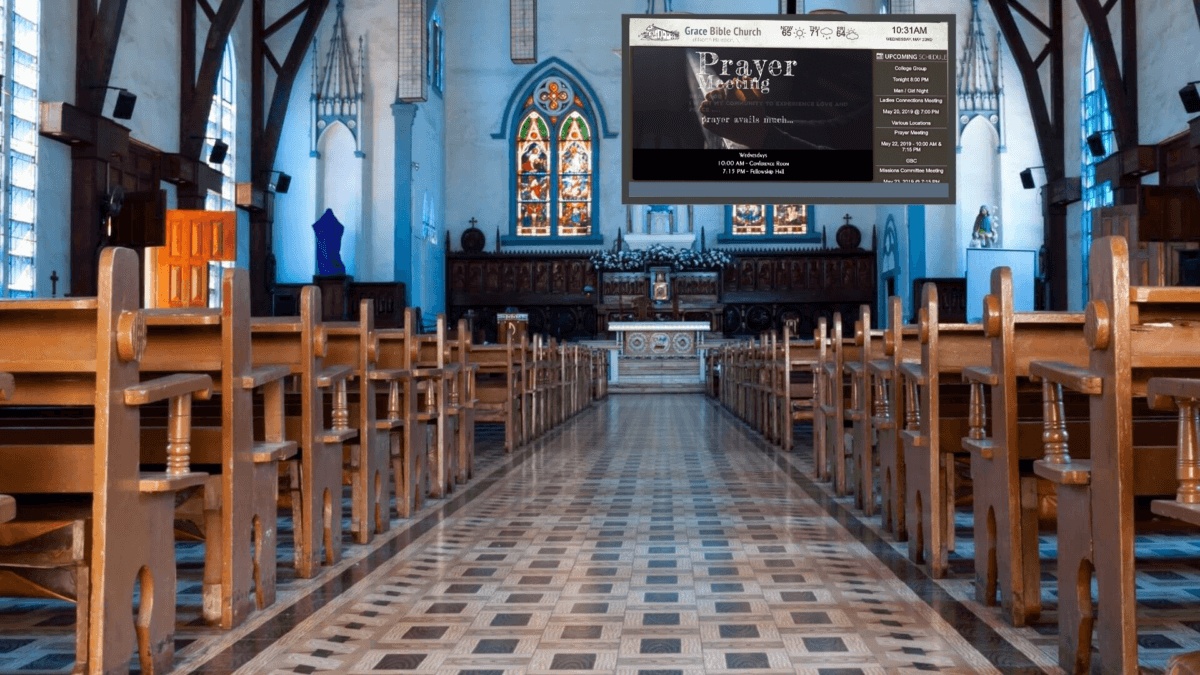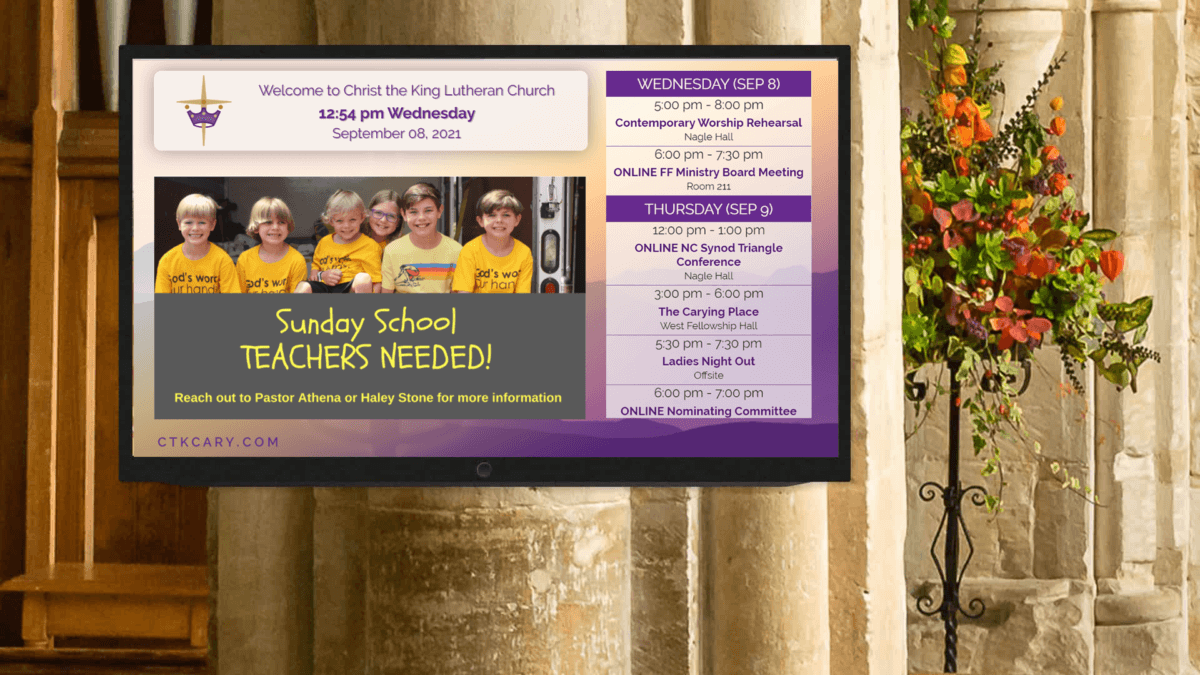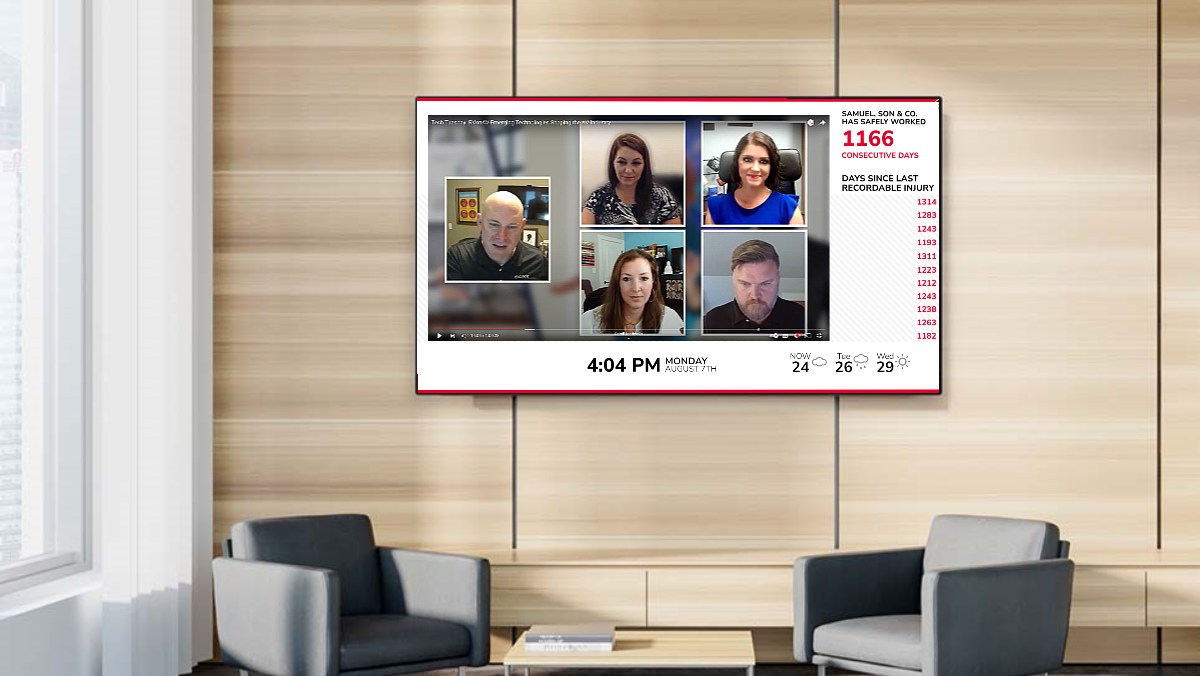What is a dashboard for digital signage and how to get started
What are Digital Signage Dashboards?
Digital dashboards can take large amounts of data and present them in succinct, easy-to-understand graphs for viewers. Production charts, manufacturing statistics, and other corporate metrics are examples of what you can display on a dashboard. By setting up a signage dashboard, you will e able to spotlight your metrics safely and securely that brings proper focus to your companies manufacturing goals.
Looking to set up a digital signage dashboard yourself? Click here to get started!
Digital signage dashboards are software tools that allow users to create and manage digital signage content from a central location. They provide:
- Display your companies metrics, KPIs, and charts
- As your system updates, so will the data being displayed on the signage dashboard
- The dashboard metrics will auto-update in real-time so your dashboard displays data is always current
- This type of setup makes it easier for you to track your metrics and bring awareness to your company goals
With a digital signage dashboard, users can also create and upload content such as images, videos, slideshows, and text, and schedule them to play at specific times or intervals. They can also manage multiple screens and media players across different locations, making maintaining a consistent brand message and user experience easy. By combining dashboards with other company communications you will be able to streamline how you communicate making it easier for your employees to receive information that is critical to your daily operations.
Hardware
The first order of business would be getting the proper hardware to set up a digital sign dashboard. This typically includes however many screens you will need and the hardware to stream content to those screens. The hardware you will need is called a digital signage player, and it is the device that connects to your displays in order to project content. REACH’s digital signage dashboard software is “hardware agnostic,” meaning it is compatible with any type of player, ranging from Fire TV Sticks to BrightSign. However, some players have more extensive capabilities than others, so be sure to research which players suit your needs. REACH is also a hardware provider, so contact us for recommendations!

Software
Getting the proper software is the next step to setting up your digital signage dashboard. Thankfully, REACH has everything you need! Our data list application is an extensive data management tool that can be integrated with third-party software such as Excel or Sheets. Once your install coordinator gets you set up with your account, you will then have the option to integrate PowerBI metrics. This can add visual flair to your dashboards while also potentially providing a degree of interactivity.
Setting Up PowerBI
Linking your PowerBI account with REACH’s content-management system is a simple process. However, your PowerBI account must be a Pro or Premium version to set up the integration. When you have that set up, you will sign in once you choose the PowerBI app within the layout editor. Once you are signed in, you can choose which reports you want to embed into your layout. You can link a host of other applications within your PowerBI account. Here are some additional services you can link with PowerBI:
- Microsoft Excel
- Oracle
- Amazon Redshift
- Mailchimp
- GitHub
- And many more!
About REACH
REACH acts as both a hardware and software provider for digital signage. When you partner with REACH, you join a network of industry professionals committed to your success. A strong belief in evolving technologies runs throughout the company, resulting in robust digital solutions. To begin your digital signage journey, click the button below to request a free demo from REACH today!